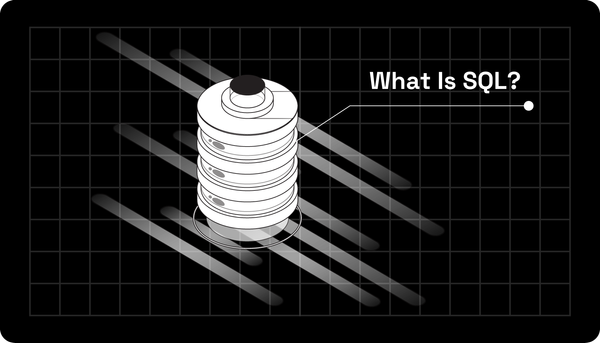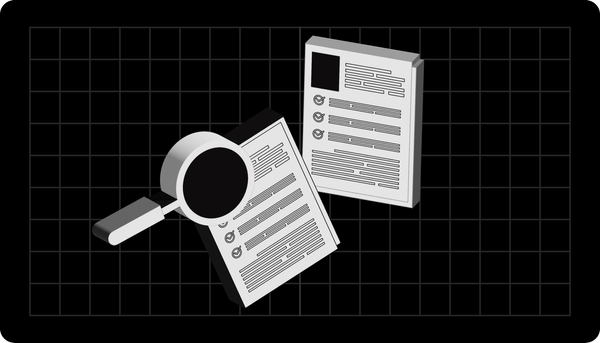How to Use Timers to Increase Productivity (+ Why it Works)
Learn how to use timers here to conquer time management and stay productive when you have many distractions.

Mastering time management is essential if you want to stay productive in a world with numerous distractions. Using a timer is one simple and effective way to boost your productivity.
They help you focus, break tasks into manageable chunks, and maintain consistent daily progress.
Here, we show you how to use timers and why they work using our Pomo timer, designed to make time management effortless.
Why Timers Boost Productivity
Using a timer has many benefits for boosting productivity. Still, the most important thing is that it helps enhance focus and create a flow, which can combat procrastination by creating a sense of urgency and tricking your brain into taking action.
Using a timer enables short periods of focus by setting an endpoint for each session. This technique, called the Pomodoro Technique, allows you to dive deep into your work without fear of endless tasks.
Knowing you have a break coming up helps you remain committed. Furthermore, using a timer helps combat procrastination by creating urgency and tricking your brain into taking action.
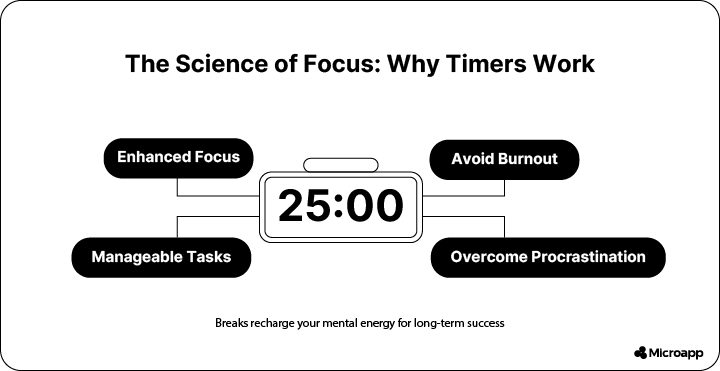
When broken down into timed intervals, large projects do not feel overwhelming. This makes your tasks more manageable and prevents burnout.
The timer reminds you to take breaks, which is essential for maintaining long-term productivity. Breaks help your brain recharge, and you can return to work refreshed and ready.
How to Use Timers To Be Productive
Using the Pomodoro Technique with our Pomo Timer is a great way to use timers and make your workday more productive.
The management method developed by Francesco Cirillo in the 1980s involves working for 25-minute intervals and taking short breaks. Our timer app can help you achieve this.
Step 1: Set Up Your Focus Session
The Pomodoro timer page has a simple interface that displays timer options. You can select the length of your focus session. The default time is 25 minutes, but you can customize it to suit your needs; for example, you can set it to 50 minutes.
Step 2: Choose Your Break Duration
After selecting your focus session, you can set your break time. The standard is 5 minutes for short breaks and 15-20 minutes for longer breaks after multiple focus sessions.
Step 3: Start The Timer
Then click Start to begin your session. The countdown will appear on the screen. You must commit fully to your task and avoid multitasking or switching tabs during this time.
Step 4: Receive Alerts
Depending on your chosen setting, you will receive a notification or sound alert when your session ends. Then, take a break and let your mind recharge.
Step 5: Track Your Progress
The app allows you to monitor your completed tasks, which can help you evaluate your productivity and identify patterns in your workflow.
Step 6: Adjust Settings for Personal Use
We recommend exploring the different settings to adjust sound alerts, notification preferences, and timer durations so that you can tailor the timer to your needs.

How to Maximize Your Timer Experience
We recommend batching similar tasks to minimize context switching and experimenting with different durations that work for you.
You can also eliminate distractions by closing unnecessary tabs, silencing notifications, and creating a focused work environment.
Step away from your workspace during breaks to stretch, hydrate, or take a walk to refresh your mind.
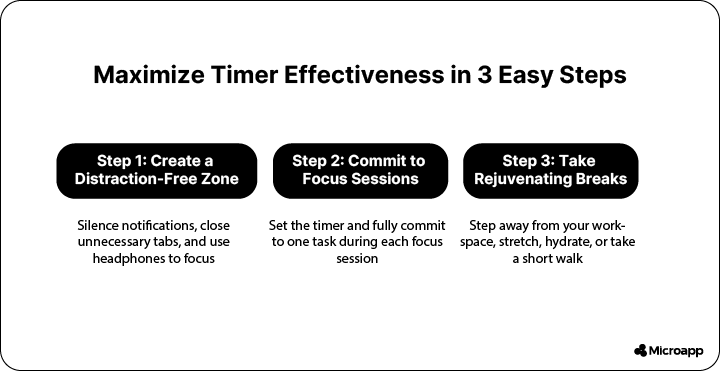
Wrap-Up: Why Use The Promo Timer?
The Promo Timer is not your regular timer app but a microapp designed to simplify your workflow.
Its user-friendly interface and customizable features provide insightful progress tracking, helping you make the most of your time.
The timer is a simple yet powerful way to boost productivity in a world with numerous distractions in your daily routine.